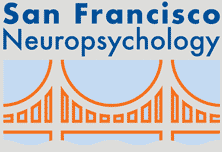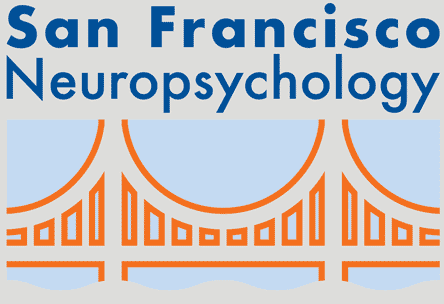Have you arranged to have an appointment with your provider online? Teleneuropsychology, a specific type of telehealth, is the practice of evaluating patients over videoconferencing and/or telephone. You and your provider get to interact in real time to gather the same information you would if your appointment had been in our offices. Sometimes, this causes concern for our patients, who may not know how to fix technical difficulties or access programs that we use. Don’t worry! We’re here to help. Below are some things to think about before your appointment to make sure you have the best call possible:
Have you arranged to have an appointment with your provider online? Teleneuropsychology, a specific type of telehealth, is the practice of evaluating patients over videoconferencing and/or telephone. You and your provider get to interact in real time to gather the same information you would if your appointment had been in our offices. Sometimes, this causes concern for our patients, who may not know how to fix technical difficulties or access programs that we use. Don’t worry! We’re here to help. Below are some things to think about before your appointment to make sure you have the best call possible:
- Have a support person. If you’re not familiar with technology, ask a knowledgeable friend or family member for help. They can make sure you log on in the right place at the right time, help with camera and microphone issues, and make sure everything is working well on your end.
- Have a good connection. If your appointment is by telephone and you are using a cell phone, make sure you have good service. You can check this ahead of time by making a test call from where you plan to sit during your appointment. If you can hear the other person well, it’s probably a good spot. If your appointment is by videoconferencing, it’s best to use a computer (desktop or laptop is fine) and not a cell phone or tablet. If you can, connect your computer to the modem by ethernet cable. If you do not have this type of cable, make sure your wifi is as strong as possible by sitting close to the modem and stopping other devices in your home from using wifi at that time.
- Close other programs and browser windows. Having only one browser window open reduces demand on your internet bandwidth and can improve the quality of your call.
- Reduce distractions. We all think our pets are just the cutest, and everyone gets distracted when a TV or radio is on. When you’re in your appointment, make sure your environment is calm and quiet, and that you are in a place where you can give your best focus. This includes feeling comfortable, so that you’re not distracted by pain, thirst, hunger, etc.
- Prepare your materials. Your provider may ask you to have blank paper and pens available. You may also need your medications to confirm what you take. Please make sure you have everything requested by your computer before your session begins.
- Sit at a desk or table, in a comfortable chair. Laying down or holding a computer on your lap can make some tasks more difficult.
- Take care of yourself before your appointment. Get a good night’s sleep the night before. Eat a good breakfast. Drink some water.